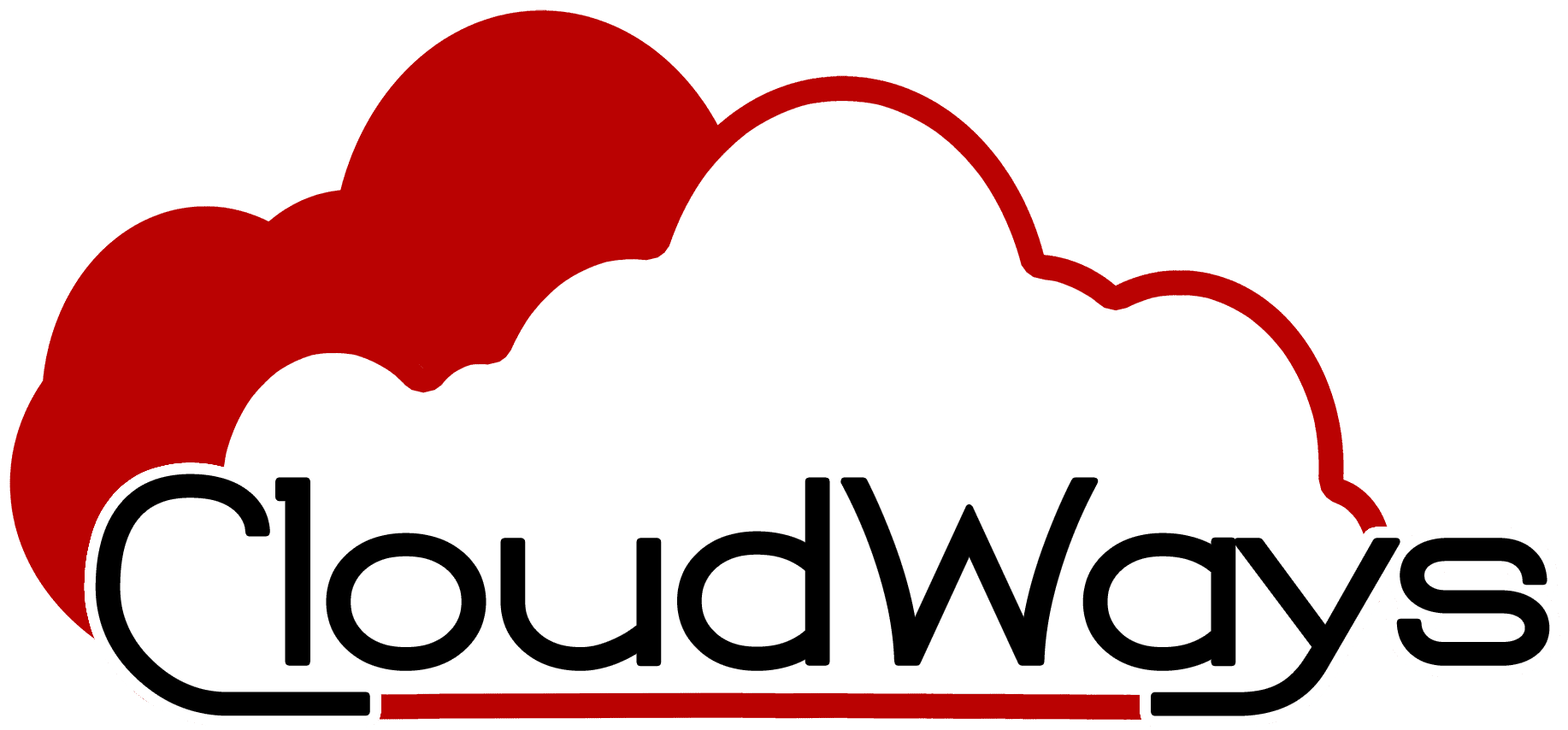With the ever-evolving and highly competitive business world, it’s crucial for any business to stay ahead of the game. Office 365 is an incredible tool for organizations to maximize their efficiency, improve productivity and collaboration, as well as reduce costs. For those businesses who have already made the leap and signed up for Office 365, this article will provide some helpful tips on how to get the most out of your subscription.
Office365 Basics
One of the key benefits of Office365 is its cloud-based nature. This means that all your documents and data are stored securely in the cloud, accessible from anywhere with an internet connection. This makes it easy to collaborate with colleagues across different locations or even continents. Additionally, Office365 offers strong security features such as multi-factor authentication and data encryption to keep your information safe.
Another important feature of Office365 is its mobile compatibility. The suite is designed to work seamlessly on both desktop computers and mobile devices like smartphones or tablets.
Collaboration and Communication Tools
Office365 is one of the most powerful collaboration and communication tools available in the market. The platform offers a variety of features that can help businesses streamline their daily operations, allowing employees to work together more effectively and efficiently.
One of the key benefits of Office365 is its ability to bring together remote teams by providing real-time communication. Teams can use Microsoft Teams to chat, share files, and collaborate on documents easily. With these features, team members can stay connected regardless of where they are located.
Office365 also provides a range of productivity tools such as Word, Excel, PowerPoint, and OneNote that allow users to create professional-grade documents with ease. These tools are cloud-based which means that multiple people can work on a document simultaneously from different locations making it easier for teams to collaborate seamlessly.
Enhancing Productivity with Automations
Office365 is a powerful suite of tools that can help businesses streamline their workflows and increase productivity. One of the key features of Office365 is its ability to automate repetitive tasks, freeing up time for employees to focus on more important work. From scheduling appointments to generating reports, automations can save hours of manual labour and improve overall efficiency.
One example of an automation in Office365 is email templates. Instead of spending valuable time crafting individual emails for each customer or client, users can create pre-written templates that they can quickly customize and send out with just a few clicks. Another useful tool is the ability to set up automatic replies when out-of-office or on vacation, ensuring customers are informed and taken care of even when staff members are away.
Beyond email, Office365 also offers automations in other areas such as data entry and analysis.
Integrating Applications
In today’s digital world, businesses need to keep up with the latest technology advancements. One of the most popular business software suites is undoubtedly Office365. It includes a range of productivity applications such as Word, Excel, PowerPoint, and Outlook that are essential in day-to-day operations.
Integrating third-party applications with Office365 can help your business streamline processes and increase efficiency. For instance, you can integrate project management tools like Asana or Trello to track progress and deadlines in real-time. Integrating CRM solutions like Salesforce or HubSpot can also help you manage customer data more effectively.
However, integrating applications with Office365 requires careful planning to ensure seamless integration and minimize disruptions. You need to consider factors such as compatibility, security concerns, and training requirements for your staff. With proper planning and execution, integrating applications with Office365 can be a game-changer for your business operations.
Sharing Files Securely
Sharing files is an essential part of working collaboratively on projects, but it can also be a security risk. Office365 provides secure solutions for file sharing that ensure your data remains safe from unauthorized access or theft. With Office365, you can share files and collaborate with team members seamlessly, without compromising the safety of your sensitive data.
One of the most significant benefits of using Office365 to share files securely is that it allows you to control access to shared files easily. You can choose who has permission to view or edit a document and revoke access at any time. This way, only authorized users will have access to your confidential information.
Another advantage of using Office365 for secure file sharing is that it offers advanced protection against malware and viruses. The platform automatically scans all attachments and links in emails to detect potential threats before they cause any damage.
Security Management Features
Office365 is one of the most popular productivity suites around. As more and more businesses move their operations to the cloud, security has become an increasingly important consideration for IT departments. Fortunately, Office365 comes with a range of built-in security management features that can help keep your organization safe.
One key feature of Office365 is its advanced threat protection capabilities. This includes protection against phishing attacks, malware, and other common threats. The suite also comes with data loss prevention tools that can help prevent sensitive information from getting into the wrong hands. These features are all managed through a central dashboard that makes it easy for IT administrators to monitor and manage their security settings.
Another useful feature of Office365 is its mobile device management capabilities. With so many employees using mobile devices to access work-related data and applications, it’s essential to have a way to manage these devices centrally.
Conclusion: Unlocking the Benefits of Office365
In conclusion, Office 365 is a powerful tool for businesses and organizations aiming to streamline their operations, increase productivity, and reduce costs. By leveraging its features, users can take full advantage of the benefits that Office365 has to offer. From improved collaboration capabilities, and increased accessibility from any device, to better security measures and improved performance – Office365 is a great choice for those looking to optimize their business processes and experience greater success.